Lesson Reflection: Peardeck + What is History Class?
I am a part of a Facebook Group for AP World History teachers that also has a shared Google Drive (that I actually currently manage). It is a collection of amazing resources and one of my favorite lessons that comes from the drive is called "They Thought The Earth Was Flat" by Bill Strickland. It engages students in the common story of Christopher Columbus being one of the few people in the 15th century to believe the earth was round. The students read and analyze a series of 'documents' that seem to support this myth and then shows them the Farnese Atlas which was created in the 2nd century. After a few more pieces of evidence start to poke holes in this longstanding story of Columbus the lesson asks students to consider how historians look for validity in sources and how historians do the work of figuring out our past.
I love this lesson because it really introduces what historians do and how messy history can be. It gets students thinking and talking about how there is no perfect way to talk about the past. It is a lesson that helps them to move beyond memorizing and summarizing to one that asks them to analyze and think critically.
It is important that I stress that I did not create this lesson and because of that, I do not feel right sharing the whole thing with you. I can share how I adapted it to use with Peardeck to get students engaging with the documents in authentic ways.
Peardeck is a site that lets you take Google Slides or PPT and add engaging elements to each slide. The students log in on their own device and you control which slide is on their individual screen, you can add the ability for students to answer questions, drawing or annotate, click and drag icons, and more. As the teacher you can see in real-time what students are doing, you can lock the screens as needed, and share all or some responses with the class.
How to use the Google Slides Add-On to add interactive activities to each slide!
Peardeck is a freemium app, and while there are some things you can do with the free version the premium version has features that consistently blow my mind!
For this lesson, I put each document on its own slide and used the Draw option in Peardeck to get students annotating in different ways. Because Peardeck works as a Google Slides Add-On it is really easy to update existing slide decks with engaging activities. I loved being able to see the work my students were doing on the teacher dashboard and how I was able to either share all responses with the class or pick a few to highlight.
View from the Teacher Dashboard! You can see students working in real-time!
The coolest part is that it creates Takeaways for the students which is a Google Doc with all the slides they saw and all the ways they interacted with those slides (their writing, drawings, how they answered questions.)
How Did It Go?
The first class I did this lesson with I didn't have the right balance of when they were taking notes in the notebook and when they were working in PearDeck. To be totally honest, I was making them write WAY TOO MUCH! They were writing almost every slide on PearDeck and then also expected to write one sentence or phrase in their notebook per slide. I switched to all drawing activities to allow them to digitally annotated for the rest of the classes and students were more talkative and more engaged when it came time to share out. The changes were super easy to make, I had a short lunch and was able to adjust all the slides fairly quickly with some reformatting and changing the PearDeck add-ons. It was simple and quick to adapt and change.
Overall, this lesson is still one of my favorites. Not only do we get to have conversations about what history is and how historians do the work of history but we also get to talk about how the historical stories we know from our childhood are often far more complex than what we've been told. I ended by telling them some of the facts about Columbus they've never heard before and raised the question as to why they were all told a story that glorifies a really awful human. The students leave curious and excited about what they'll learn next and there is a shift in what they understand a history class to be.
Have you used Peardeck before? Share your favorite way to use it in the comments!
Have a great lesson on teaching students what history is? I'd love to hear about it!
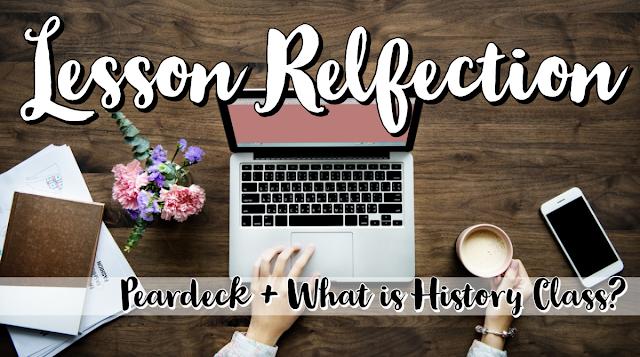





This comment has been removed by the author.
ReplyDeleteI highly recommend Morphohack Cyber Service to anyone looking to recover lost digital or crypto assets. I was shocked to discover that crypto assets can be stolen even when your secret phrase is securely stored. After falling victim to a hack that wiped out all my crypto holdings, I felt completely helpless. That changed when I was referred to Morphohack Cyber Service. Their team not only understood the complexity of the situation but also successfully recovered my funds. Their prompt response, constant updates, and thorough approach gave me peace of mind throughout the process. If you’re facing a similar loss, don’t hesitate to contact them. Their expertise and professionalism gave me confidence and they delivered in every way possible. They truly go above and beyond. You can reach them via E-Mail: Morphohack@cyberservices.com
ReplyDelete